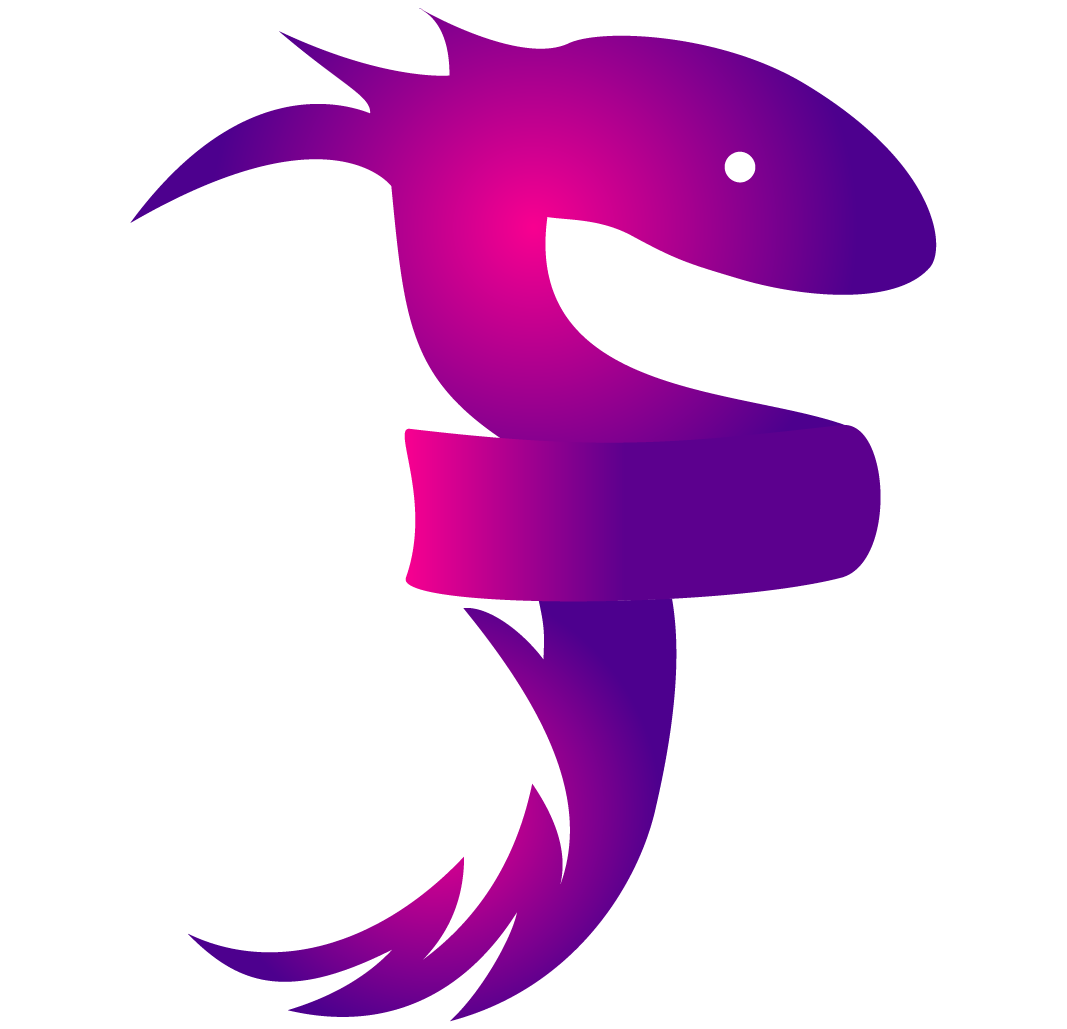Getting Started¶
To use Fable.Reaction you need to create an instance of a StreamView. The StreamView works almost the same way as an Elmish application taking an initial model, a view and and update function. In addition it takes a stream function that transforms the stream of dispatched messages before they reach the update function.
open FSharp.Control.AsyncRx // 1. Enable AsyncRx
open Fable.Reaction // 2. Enable Fable Reaction
let update (currentModel : Model) (msg : Msg) : Model =
...
let view (model : Model) (dispatch : (Msg -> unit)) =
...
let stream model msgs = // 3. Add the reactive stream
msgs
|> AsyncRx.delay 1000
|> AsyncRx.toStream "msgs"
let app = Reaction.StreamView initialModel view update stream
mountById "reaction-app" (ofFunction app () [])
Loading initial State¶
To load initial state from the server without using commands (Cmd) you create an Async Observable using ofPromise and then concat the result into the message stream. Thus the message stream in the example below will start with the initialCountLoaded message.
// Add open statements to top of file
open Fable.Reaction
let loadCount =
ofPromise (fetchAs<int> "/api/init" [])
|> AsyncRx.map (Ok >> InitialCountLoaded)
|> AsyncRx.catch (Error >> InitialCountLoaded >> single)
|> AsyncRx.toStream "loading"
let stream model msgs =
match model with
| Loading ->
loadCount
| _ ->
msgs
Using Fable.Reaction with Elmish¶
Fable.Reaction can be used all by itself without Elmish. But if you want to use Fable Reaction with Elmish you just add the Fable.Reaction component to the Elmish view like any other element such as e.g div and str. A Fable.Reaction component produces a ReactElement that can be used anywhere in your view such as with the autocomplete component below.
let view (model: Model) (dispatch : Dispatch<Msg>) =
Container.container [] [
h1 [] [
str "Search Wikipedia"
]
autocomplete { Search=searchWikipedia; Dispatch = Select >> dispatch; DebounceTimeout=750 }
div [ Style [ MarginTop "30px" ]] [
match model.Selection with
| Some selection ->
yield str "Selection: "
yield str selection
| None -> ()
]
]
Doing side effects per message¶
In the example below we flat map (map and merge) the result of querying
Wikipedia back into the message stream. The flatMapLatest operator
is a combination of the map and switchLatest operators. This
operator works like flatMap but will auto-cancel any ongoing fetch
operation if a new query is made before the previous result is ready.
// Add open statements to top of file
open Fable.Reaction
let stream model msgs =
msgs
|> AsyncRx.choose Msg.asKeyboardEvent
|> AsyncRx.map targetValue
|> AsyncRx.filter (fun term -> term.Length > 2 || term.Length = 0)
|> AsyncRx.debounce 750 // Pause for 750ms
|> AsyncRx.distinctUntilChanged // Only if the value has changed
|> AsyncRx.flatMapLatest searchWikipedia
|> AsyncRx.toStream "msgs"